Microsoft Visio Professional 2021
Microsoft Visio Professional 2021 is a diagramming and graphics application that allows individuals and teams create and share diagrams or display their data graphically. Microsoft Visio Professional and Standard editions share all the same functionality, but the Visio Professional 2021 edition includes additional updated shapes, templates, stencils, and styles. It also allows co-authoring so that several people can work on one diagram at the same time.
FEATURES OF VISIO PROFESSIONAL 2021
- Links Diagrams to Real-time data – this means that as your data is updated, so are your diagrams.
- Reformat or redesign any project with one click. Templates and theme tools make changing appearance a single step, with the option to change either a single page or entire project.
- Create with confidence. Visio standard employs security practices to ensure data stays private. All messages and attachments are protected, and Visio supports Information Rights Management (IRM).
- Contains an Auto Connect feature to help align and distribute shapes and data. Auto Connect allows users to effortlessly create comprehensive, readable products.
- Maintain accurate representation with automated tools. Visio standard contains a validation feature to create precise visuals, and will automatically check data entered into diagrams to ensure they meet business rules.
- Extra templates – Visio Professional 2021 offers a large assortment of built-in templates and thousands of shapes.
- Offers sets of pre-crafted starter diagrams to help you get started.
This Package is for Windows 10 or 11 or Windows Server 2019 only. Please ensure you check your compatibility.
FEATURES:
► New Azure stencils and shapes.
Taka advantage of the new stencils and shapes for up-to-date Azure diagrams. Build diagrams for virtual machine configurations, operations, network topologies, and more.
► Ready-made graphics.
Choose from the constantly updated Office Premium Creative Content collection and make you Visio drawings stand out with stock images, icons, and more.
► Wireframe diagrams for mobile apps.
Utilize Visio wireframes for your mobile app designs. Use the templates to create a low-fidelity, design sketch to present ideas and form the basis of a high-fidelity wireframe.
► Redesigned interface.
A modernized Start experience and refreshed tabs in the ribbon, combined with monoline iconography make your work experience more pleasant visually optimized.
► Integrated Hex colors.
Added by popular demand, Hex color values will now be available in the Colors dialog. Forget about the hassle of converting Hex color values into RGB and focus on more important things.
► Data-driven diagramming.
Generate org charts from data sources like Excel, Exchange, or Azure Active Directory automatically..
► Enhanced AutoCAD support, scaling and speed.
Import or open files that are from AutoCAD versions 2017 or prior. Additionally, scaling and speed improvements have been made for importing AutoCAD files. You can now import DWG files with Visio Professional 2021 and theres enhanced file format support.
MORE INFORMATION |
|
|---|---|
| Platform | Pc, Windows, Windows Server 2019 |
| Format | Single Use Digital License |
| Brand | Microsoft |
| EAN | 889842881080 |
| SKU | D87-07623 |

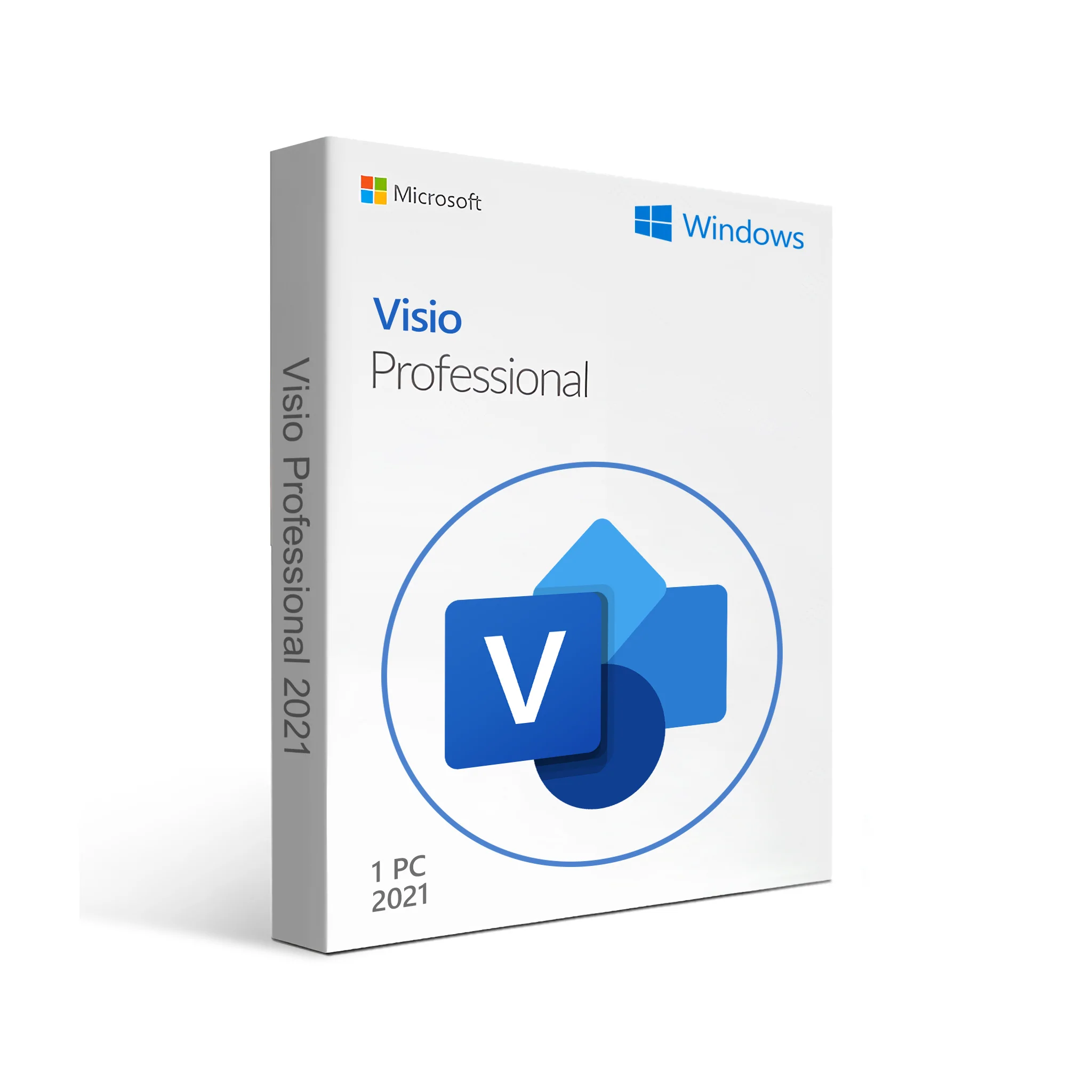

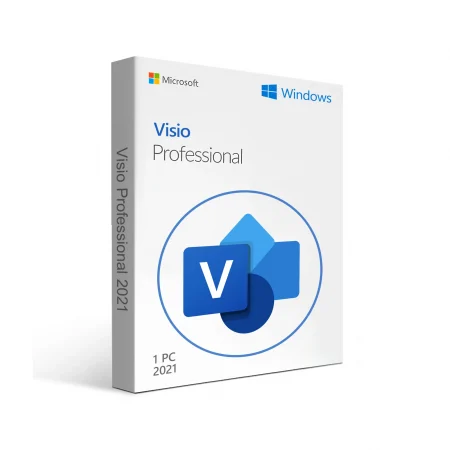
Reviews
There are no reviews yet.