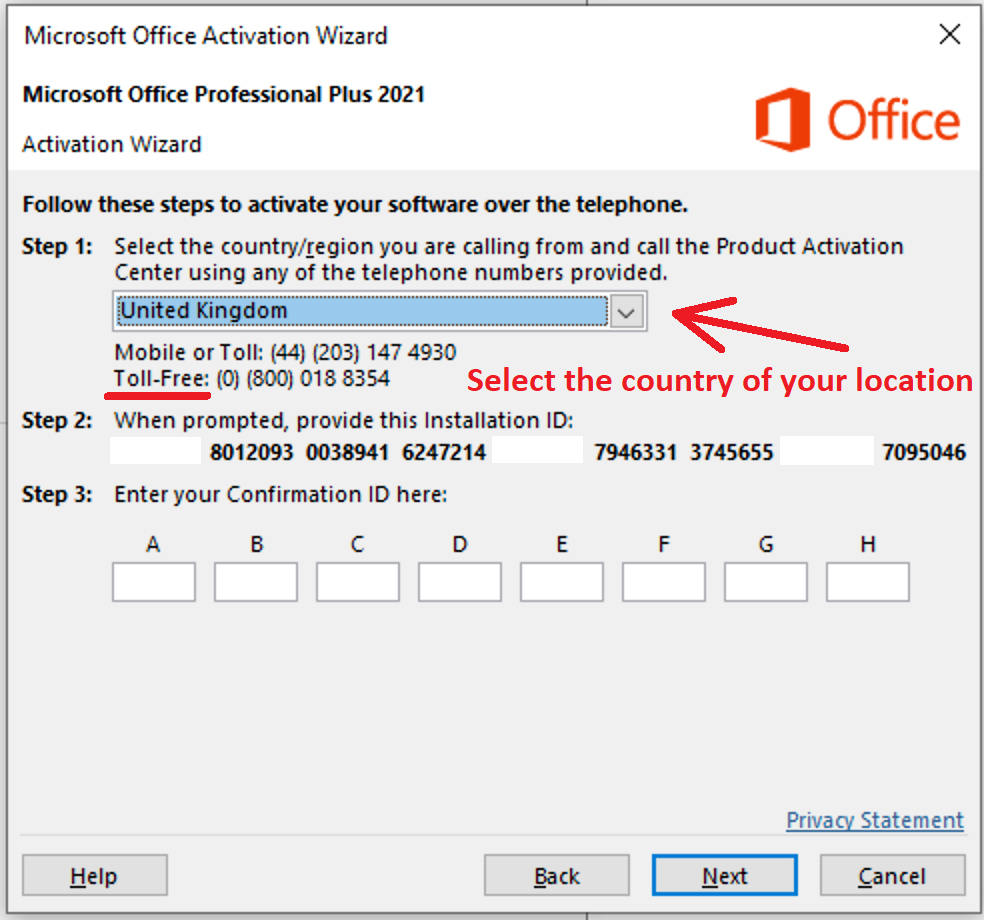In this article, we will consider a situation when, when activating Microsoft Office 2021 online, an activation error appears as in the screenshot below, in this case, according to the advice from the second paragraph from the description of this error, you need to activate the application by phone. Activation is carried out using a robot answering machine, you will need to type numbers on the keyboard of your phone. After seeing this error, click “Back” and select the activation item by telephonephone.

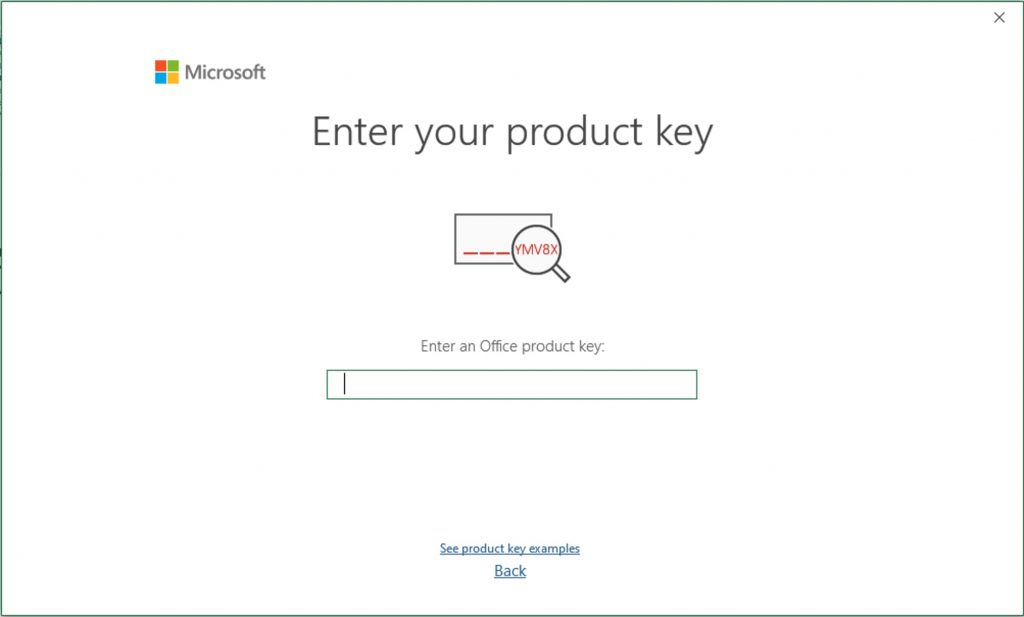
2) Then select: “I want to activate the software by telephone” and click “Next”.
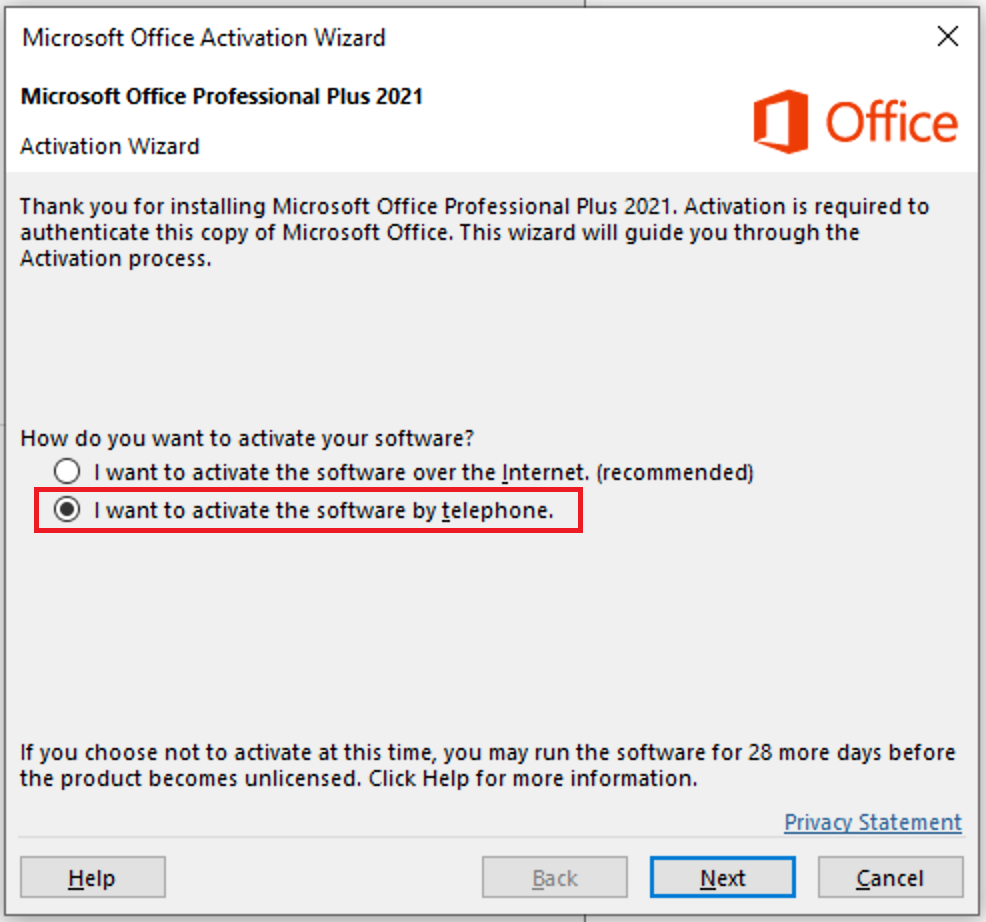
– When calling, press 1, we agree with the recording of the conversation, then press 3 – Office activation, then press 1 and enter the numbers to robot (from step 2 in the screenshot below).
Attention! You need to enter your installation ID, which exactly you have in the activation window program by phone, in our screenshot below is an example.
After entering the numbers to the robot, the robot will ask you on how many computers the key has already been installed, you need to answer “zero”.
– Next, we are waiting for the response confirmation ID from the robot, which will need to be entered in the input fields from A to H and activate Microsoft Office.