MICROSOFT WINDOWS 11 HOME 32/64 BIT
Microsoft Windows 11 Home has become the most popular operating system in the world. It is intuitive and easy to use, and features improved security to help keep your PC safe. Windows 11 also features Fast Startup, designed to reduce the time it takes for the computer to boot up from being completely shut down. Additionally, the Start Menu is available in an expanded and customizable format. Windows 11 is also the perfect operating system for running Microsoft Office 2021 software.
Simple And Easy To Use
Windows 11 provides a similar Start Menu to other versions of Windows, but now provides quicks access to all your favorite tools. The familiar start menu is back and better than ever, to give you quick access to your most important tools. Users can also customize the menu and choose which folders appear on the Start link.
Faster Startup
The Fast Startup feature in Windows 11 allows your computer to boot up faster after shutdown. This is partly because, when you shut your computer down, it will put your computer into hibernation mode rather than a full shutdown. It also features a Battery Saver, prolonging your battery time, allowing you to work and play for longer periods when disconnected from a power source.
Security
Windows 11 has improved its security features, including virus and threat protection, malware protection, scanning of the device for threats, and advanced anti-ransomware features. BitLocker is also available to help protect your data with encryption and security management.
Windows 11 Compatibility
Windows 11 is compatible with the applications that operate on Windows 7 or Windows 8/8.1. This means that you will not risk losing any files or documents saved on previous versions of the operating system.
Digital Assistance
Cortana is Microsoft’s personal digital assistant, designed to help save time and stay focused on what needs to get done. Among other things, Cortana helps you manage your calendar, create and manage lists, set reminders and alarms, and opens apps on your computer.
All-new Microsoft Browser
Microsoft Edge is Windows 11 supported browser. Edge is available on all supported versions of Windows, macOS, iOS, and Android. It also allows users to sync passwords, favorites, and settings across multiple devices.
Multi-Tasking
Windows 11 is a great way to stay organized and productive. Windows 11 allows you to open up to four applications on the screen at once – known as screen splitting. You can also create virtual desktops on the same machine for when you need more space.
Remote log-in.
Windows 11 enables you to log in with Remote Desktop to sign in and use your Pro PC while at home or on the road.
Virtual machines.
Windows 11 supports virtual machines, which allows you to run more than one operating system at a time with Hyper-V.
Your apps in the Store.
Windows 11 allows you to create your own private app section so that you can conveniently access your favorite apps.
WINDOWS 11 HIGHLIGHTS
Enjoy the following new features by buying Windows 11 Home license.
- The new design and sounds are modern, fresh, clean, and beautiful, giving you a sense of calm and ease.
- With Start, we’ve put you and your content first. Start leverages the power of the cloud and Microsoft 365 to show you your most recent files, no matter what device you’ve been viewing them on.
- Snap layouts, Snap groups, and desktops provide an even more powerful way to multitask and optimize your screen space.
- Microsoft Teams chat, integrated into the taskbar, offers a faster way to connect with the people you care about.
- Widgets, a new personalized feed based on artificial intelligence, offers a faster way to access the information you care about, and Microsoft Edge’s world-class performance, speed, and productivity features let you get more done on the web.
- Windows 11 offers the best Windows ever for gaming and takes full advantage of your system’s hardware with technologies like DirectX12 Ultimate, DirectStorage, and Auto HDR. Xbox Game Pass for PC or Ultimate gives you access to over 100 high-quality PC games to play on Windows 11 for one low monthly price. (Xbox Game Pass is sold separately)
- Windows 11 includes a new Microsoft Store with an all-new design that makes it easier to find and discover your favorite apps, games, shows and movies in one familiar place. We’re excited to continue our journey to bring Android apps to Windows 11 and the Microsoft Store through our work with Amazon and Intel; this will begin with a preview for Windows Insiders in the coming months.
- Windows 11 is the most inclusive version of Windows with new accessibility enhancements designed for and by people with disabilities.
- Windows 11 opens up new opportunities for developers and creators. We’re opening up the Store to allow more developers and independent software vendors (ISVs) to bring their apps to the Store, improving native and web app development with new developer tools, and making it easier for you to update the look and feel of all our app designs and experiences.
- Windows 11 is optimized for speed, efficiency and improved experiences with touch, digital pen and voice input.
- Windows 11 is the operating system for hybrid working, delivering new experiences that work the way you work, are secure, and are easy and familiar for IT to deploy and manage. Organizations can preview Windows 11 today in Azure Virtual Desktop or experience Windows 11 in the new Windows 365 when it becomes generally available.
COMPARISON: WINDOWS 10 AND WINDOWS 11
| Features | Windows 10 | Windows 11 |
| Auto HDR Creates a wider, more vibrant color spectrum for a truly immersive visual experience. |
✔ | |
| Microsoft Teams Call, chat, and make plans all in one app. |
✔ | ✔ |
| Chat from Microsoft Teams Reach out (for free) to anyone you want (call, chat, text, video) right from your taskbar. |
✔ | |
| Desktop Groups Switch between desktops to better organize open windows. |
✔ | |
| DirectStorage Faster load times and more detailed game worlds.12 |
✔ | |
| Microsoft Store Find the apps, movies and shows you love faster and choose from a wider variety of apps. |
✔ | ✔ |
| Photosapp The updated Photos app makes editing and viewing much easier. |
✔ | ✔ |
| Seamless re-docking Pick up right where you left off when you plug/unplug your external monitor. |
✔ | |
| Snap Assist Snap Assist provides layouts and groups that let you arrange your open windows in perfect grids. |
✔ | ✔ |
| Touchscreen New gestures make touch navigation much more intuitive. |
✔ | ✔ |
| Updates Faster download size reduction for updates in Windows 11. |
✔ | |
| Widgets Photos. News. To-dos. Weather. Widgets helps you find content that matters to you. |
MORE INFORMATION |
|
|---|---|
| Platform | PC. Windows |
| Format | Windows 11 Home Key / Windows 11 Home License OEM |
| Brand | Microsoft |
| EAN | 889842905267 |
| SKU | KW9-00632 |

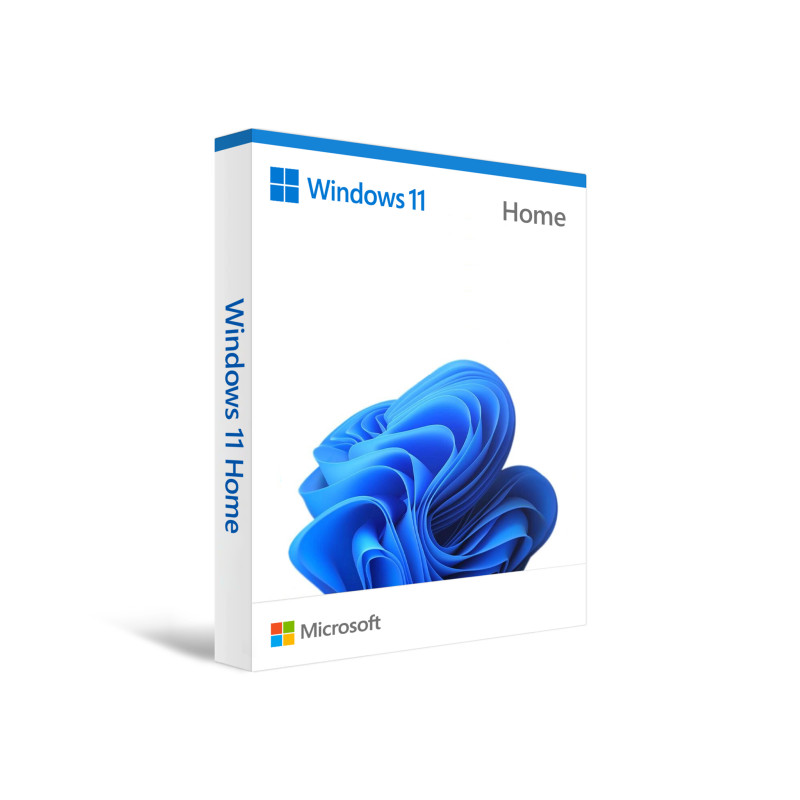
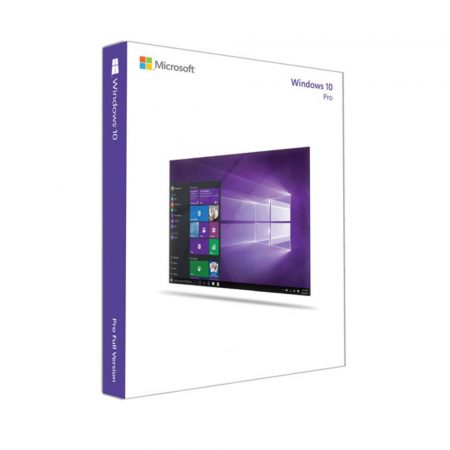
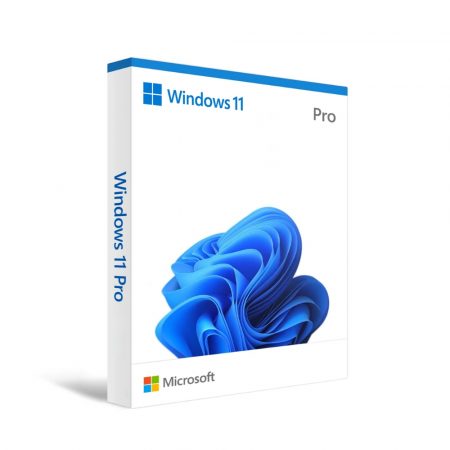
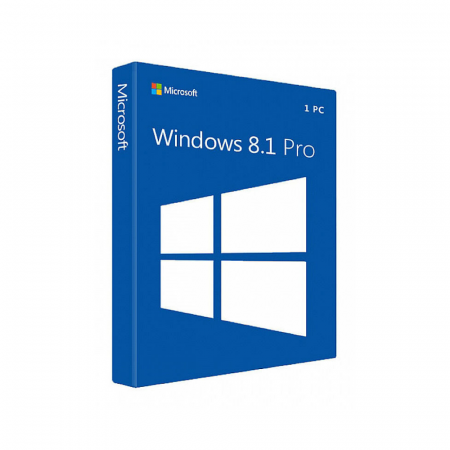

2 reviews for Microsoft Windows 11 Home License – One Time Payment